Select the ‘Start’ button, in the ‘search programs and files’ box, type ‘regedit.exe’
-Navigate the registry to this entry:
HKEY_LOCAL_MACHINE\SYSTEM\CurrentControlSet\Control\Class\{36FC9E60-C465-11CF-8056-444553540000}.
In the right hand side, if the value “UpperFilters” exists, delete it.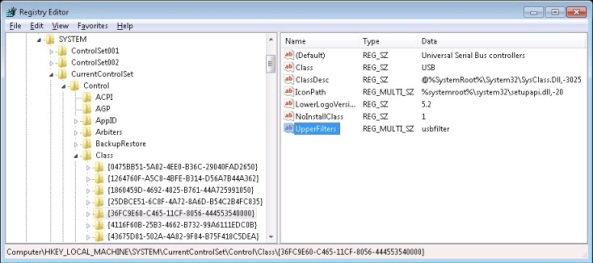
5. Reboot the system so that VMWare can access USB devices.
IT WORKS TRUST ME IT THE ONLY WAY IF YOU WANT TO THANK ME SUBSCRIB TO MY YOU TUBE CHEANLE jake Bradford - YouTube PLZ DO IT IT TOOK ME HOURS FINDING OUT THIS HOPE IT HELPS